SBCGlobal.net Email Server Settings – IMAP, POP3, SMTP.
You can access your Sbcglobal.net email account from third-party email programs, by using IMAP or POP3.
Sbcglobal.net supports IMAP / SMTP.
You can check your Sbcglobal and AT&T emails, as well as compose new messages, using email programs, such as Mailspring, Outlook, Apple Mail, Gmail or Mozilla Thunderbird. You can also set up Sbcglobal Webmail and AT&T Mail for your Android phone, iPhone, MAC and more, with the server settings below.
The email server settings will work with all of these AT&T domains:
@ameritech.net – Email Server Settings.
@att.net – Email Server Settings.
@bellsouth.net – Email Server Settings.
@flash.net email – Email Server Settings.
@nvbell.net email – Email Server Settings.
@pacbell.net – Email Server Settings.
@prodigy.net – Email Server Settings.
@sbcglobal.net – Email Server Settings.
@snet.net – Email Server Settings.
@swbell.net – Email Server Settings.
@wans.net – Email Server Settings.
To access your Sbcglobal.net email account from a desktop or mobile phone email program, you must open your chosen email software’s “Settings”. Then, enter the IMAP (or POP3) and SMTP settings below:
SBCGlobal.net Email Incoming Server Settings:
SBCGlobal IMAP settings:
| Sbcglobal.net IMAP Server (AT&T) | imap.mail.att.net |
| IMAP port | 993 |
| IMAP security | SSL / TLS |
| IMAP username | Your Sbcglobal email address |
| IMAP password | Your Sbcglobal.net email password |
If the server imap.mail.att.net does not work for you, then try outbound.att.net.
SBCGlobal POP3 Settings:
| Email protocol | Inbound server | Inbound port | SSL | Outbound server | Outbound port |
| POP3 | inbound.att.net | 995 | Yes | outbound.att.net | 465 |
SBCGlobal.net Email Outgoing Server Settings:
| Sbcglobal.net SMTP Server (AT&T) | smtp.mail.att.net |
| SMTP port | 465 or 587 |
| SMTP security | SSL / TLS |
| SMTP username | Your Sbcglobal email address |
| SMTP password | Your Sbcglobal.net password |
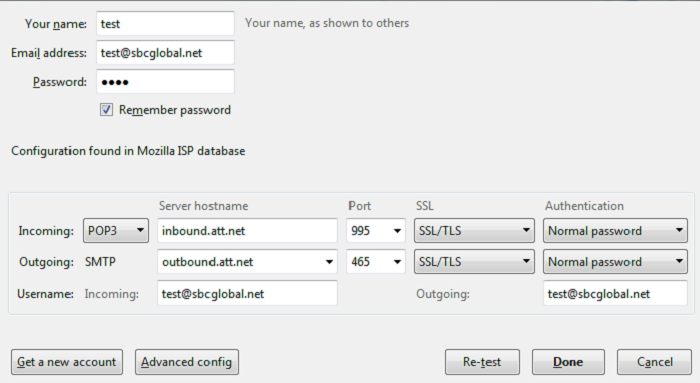
I recently changed my password on my sbcglobal.net email, and now I am unable to send invoices from Quickbooks. My SMTP is all correct. The only thing I changed was my password. I am unable to access my account security through Yahoo to do a two step verification. Does anyone have any suggestions?
my email stopped working 2 weeks ago??
I don’t see a link to help me get my Sbcglobal email onto my IPAD since I bought my IPhone. How can I set it up?
I’ve had my email for years and don’t want a new one.
Thank you
I have not been able to log into my sbcglobal account in a few months. I can access it on my cell phone or tablet but when I try to access it on my work computer it says I have the wrong user or password. I have used this account for over 10 years.
I have the same problem as Glenda above. I have not been able to log into my sbcglobal account in a few months. I can access it on my cell phone or tablet but when I try to access it on my work computer it says I have the wrong user or password. I have used this account for over 10 years.
My e-mail(sbcglobal.net)stop working this morning for no reason, so I went to yahoo to reset my password but I see that Yahoo and AT&T are together now, so I reset my password thru AT&T, my mobile phone works, yahoo and AT&T email works but can’t connect on my computer email(Mozilla Thunderbird)and tablet tried so many times but no results, I have used this email for so may years.
I had to upgrade my cell phone and now I cannot get into my sbcglobal.net account on the new cell phone because I am getting a care code error telling me to reset my password.
I go to reset my password and it tells me there is no such account and I have had my email for many, many years.
I can still access my email from my old phone but that is not helpful since I cannot use my old phone for anything else.
My email will not send or receive. The settings are correct and changing the password did not help. The dialogue box said tyoe in the username and password, but that does not work. Please help.
Hmm… we can’t reset your password
We don’t have the account details we need to reset your password right now. To get help, call 800.288.2020.
My iMac desk top when I try to remove my email account and try to install it comes back do not recognize password. My Mac-book pro email works and iPhone works. Cant get it on my i Mac desktop