How to Set Up SBCGlobal Email in Gmail.
SBCGlobal Email is a service that was originally offered by Southwestern Bell, or SBC Communications Inc. In 2005, SBC Communications purchased AT&T and adopted the AT&T name for the newly merged company. SBCGlobal email accounts are still in use and many users seek to set up their SBCGlobal email account for use within Gmail.
In this post, we explore how to set up SBCGlobal Email in Gmail using the POP3 mail protocol. Additionally, we will also cover some of the most common issues users encounter, and how to fix or resolve them.
SBCGlobal Email in Gmail – POP3 Setup Process.
To begin the setup process, you should first open the Gmail app, or go to the Gmail website at: mail.google.com
From there, you will need to sign in to your Gmail account, using your Gmail email address and the associated password. Then, once you have gained access to your account, you should click on the ‘Settings’ cogwheel button and then click on ‘Mail Settings’ or ‘See All Settings’, depending on which Gmail app you are using.
Next, go to ‘Accounts and Import’, scroll down to ‘Check Email From Other Accounts’ or ‘Check Mail Using POP3’, and then select ‘Add an Email Account’. You will be asked to enter the full email address you wish to import and this is your SBCGlobal email address. Click ‘Next’ and you will be asked to enter a ‘Username’ and ‘Password’. In the ‘Username’ field, enter your full SBCGlobal email address again, and in the ‘Password’ field, enter the password for that account.
The remaining settings to enter are as follows:
- Inbound Server: inbound.att.net
- Inbound Port: 995
You should also check the box next to ‘Always Use a Secure Connection (SSL)’ to enable this function.
Click ‘Add Account’ and you will also be presented with the option to be able to send emails through Gmail. If you opt to do this, you may also need to enter the following settings to complete the setup process:
- Outbound Server: outbound.att.net
- Outbound Port: 465
The POP3 email settings in this article apply to all ATT legacy email addresses, which means email addresses ending in att.net, sbcglobal.net, prodigy.net, snet.net, ameritech.net, bellsouth.net, flash.net, nvbell.net, pacbell.net, swbell.net and wans.net.
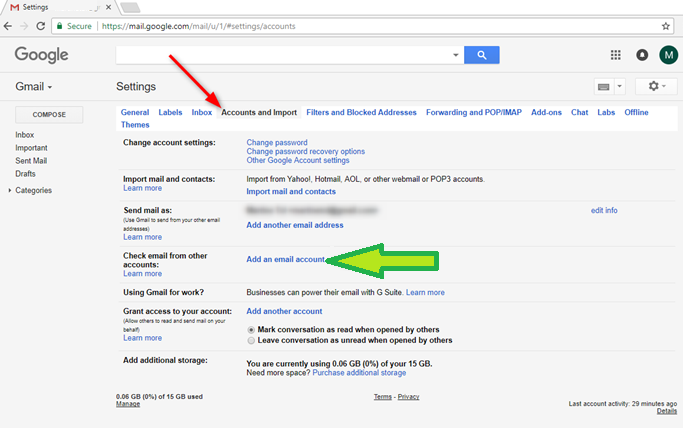
ATT.net and SBCGlobal.net IMAP Settings.
To configure IMAP Settings in Gmail, do the following:
- Open the Gmail email client.
- Click on the File tab from the top-left corner, select Account Settings New.
- Click the Server Settings option for manual setup.
- Click on the Internet E-mail Addresses tab and enter the details under user information.
- Select IMAP in the Server Information. AT&T and SBCGLobal Email IMAP incoming mail server is imap.mail.att.net. Enter 993 as the port number for secure connection.
- The outgoing mail server for AT&T and SBCGlobal.net is smtp.mail.att.net, and the port number is 465 or 587.
Choose Test Account Settings to verify the connection and email server settings. - Click on the Next button, then Finish to complete the IMAP email settings protocol.
TIPS: If you have an SBCGlobal.net or ATT.net email account created after June 11, 2011, you should download your email to an email client such as Microsoft Outlook or Mozilla Thunderbird with the help of the IMAP protocol, if your email account is about to expire. With IMAP, the emails won’t appear in your Gmail account, however. To download the mail to an email client, add your SBCGlobal.net or ATT.net account using IMAP as the type of server, enter “imap.mail.att.net” as the server name, enter “993” as the Port setting, and select the option to enable SSL.
Common Problems When Using SBCGlobal Via Gmail.
If you experience problems when using SBCGlobal through Gmail, the first thing you should do is double check that you have definitely entered the settings correctly. Pay particular attention to the server and port settings, but it is also important to make sure you have entered the correct email address and password too.
Some users also find that they experience issues with POP3 when using anti-virus software. With this in mind, it may be worth temporarily disabling your anti-virus software while using Gmail and then enabling it again after you have finished. If this resolves the problem, it is safe to assume your anti-virus software was the cause.
You will need to be cautious when opening any suspicious emails or clicking on suspicious links, however. One possible option here would also be to replace your anti-virus software with an alternative to see if that fixes the issue.
If you ever decide to stop using Gmail for checking your SBCGlobal emails, you can remove the account by logging in to Gmail, clicking ‘Settings’ and ‘Accounts and Import’, then clicking ‘Delete’ next to your SBCGlobal email account.
I HAVE BEEN LOCKED OUT OF MY EMAIL SINCE DECEMBER 20TH, I DO NOT KNOW MY PASSWORD SO I CAN’T COMPLETE YOUR REQUEST TO UPDATE IT. I DO HAVE RITADICKExxxxx @YAHOO.COM BUT THE PARTICULAR EMAIL I NEED HAS BEEN SSENT TO THE SBCGLOBAL.NET EMAIL. I NEED TO GET THE EMAIL FROM INTUIT WITH A CODE TO ACTIVATE MY QUICKBOOKS SOFTWARE.
CAN YOU HELP ME??
MY CURRENT PHONE NUMBER IS 509-499-xxxx
RITA DICKEY
RITA.xxxxxx @SBCGLOBAL.NET