BellSouth Email Settings.
What are the BellSouth.net SMTP email settings for POP3 and IMAP?
All BellSouth email accounts are compatible with desktop and mobile email applications, such as Outlook, Thunderbird and Apple Mail.
You have the option of using either POP3 or IMAP when setting up an email application with Bellsouth Email.
Setting up your Bellsouth email account in an email application willallow you to read and send emails without needing to go through the ATT login screen and process each time.
The settings to use are as follows:
Email Settings for Bellsouth.net.
Bellsouth POP3 email settings:
- Inbound Server: inbound.att.net
- Inbound Port: 995
- SSL? Yes
- Outbound Server: outbound.att.net
- Outbound Port: 465
Bellsouth IMAP email settings:
- Inbound Server: imap.mail.att.net
- Inbound Port: 993
- SSL? Yes
- Outbound Server: smtp.mail.att.net
- Outbound Port: 465 or 587
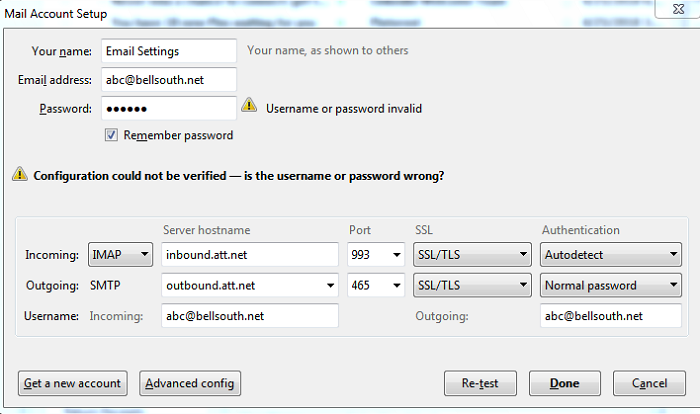
Fill in your name, email address, and password and click on ‘Continue’. Click in ‘Manual Config’, then choose the email settings as shown. Choose POP3 or IMAP as Incoming server. Click on ‘Done’.
Your desktop email program (like Microsoft Outlook, Mozilla Thunderbird or Apple Mail) or mobile email app will use either POP3 or IMAP to send and receive email. Be sure to use the right server and port settings.
The email settings above are good for email addresses with any of these domains: @sbcglobal.net, @snet.net, @ameritech.net, @att.net, @bellsouth.net, @currently.com, @flash.net, @nvbell.net, @pacbell.net, @prodigy.net, @swbell.net, or @wans.net.