Bellsouth Email Login – Help and Support.
BellSouth is an American telecommunications business, which was originally founded in 1983 and which has its headquarters located in Atlanta, Georgia, USA. Originally known as BellSouth Corporation, it provided its own email service, which was previously accessible via the BellSouth.net and BellSouth.com web addresses.
However, the company was acquired by AT&T in 2006 and the two companies merged, with the AT&T name surviving. Since the merger, all BellSouth.net email accounts must now be accessed through the AT&T website at ATT.net.
Bellsouth Email Login.
How do I log in to my BellSouth.net Email Account?
In 2017, AT&T announced that various aspects of its long-standing partnership with Yahoo! were going to be wound down. As a result, ATT.net email addresses, including those with @bellsouth.net, @att.net, @ameritech.net, @flash.net, @sbcglobal.net, @prodigy.net, @nvbell.net, @pacbell.net, @snet.net, @wans.net and @swbell.net domains, can no longer be used as Yahoo! accounts. However, you can still log in to your BellSouth email account through att.net.
- To login to your Bellsouth Email account, visit: https://signin.att.com/.
- Alternatively, you can begin at http://www.att.net (which should automatically re-direct to: https://currently.att.yahoo.com). From there, click ‘Mail’ in the top right of the screen and you should be presented with the main AT&T sign in form.
- Once on the ATT Login page, enter your full email address in the field labelled ‘User ID’ and enter the password associated with your email account in the ‘Password’ field.
- You can also click the box labelled ‘Keep me signed in for 2 weeks’ if you would like to make the login process easier in future, although you should avoid doing this on a shared computer.
- Then, simply click on the ‘Sign In’ button and you should be taken to your email account homepage.
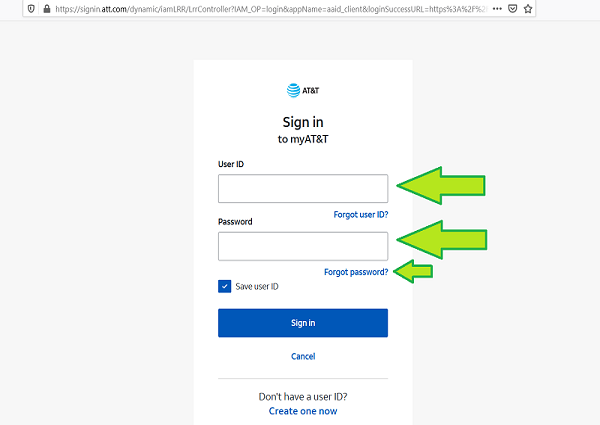
How Do I Reset My BellSouth Email Account Password?
If you have forgotten your password, or need to reset it for any other reason, you can also do this from the main AT&T login page. As described above, this can be accessed by visiting https://signin.att.com/ (or http://www.att.net and then clicking on ‘Mail’).
From there, click on the ‘Forgot Password?’ link, which you can find underneath the main login form. You will need to provide your full email address in the field labelled ‘User ID’ and you will also need to provide your name. Click on the ‘Continue’ button and then follow the on-screen instructions to complete the password reset process.
The diest link to the Bellsouth Email password reset page is https://www.att.com/acctmgmt/fpwd/lander.
As you reach the end of this process, you will be able to select a new password. This should be different from your previous password and any password you have previously used with the same account. It is also recommended that you use a unique password, which is not associated with any of your other online accounts or services.
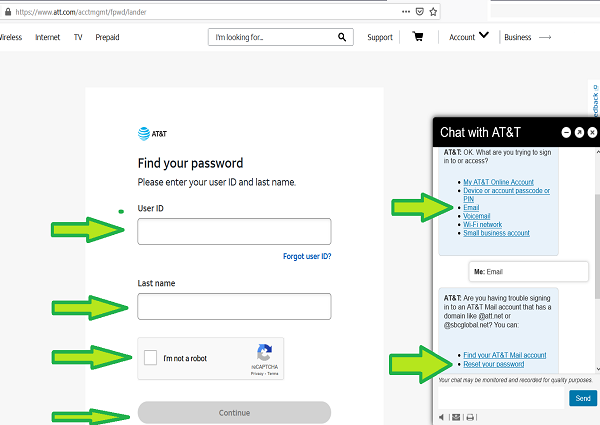
BellSouth Email Settings.
What Are the BellSouth.net POP3 and IMAP Settings?
Your BellSouth email account is compatible with desktop and mobile email applications, including Outlook and Apple Mail and you have the option of using either POP3 or IMAP for this purpose. This will allow you to read and send emails without needing to go through the AT&T login process each time. The settings to use are as follows:
Bellsouth POP3 email settings:
Inbound Server: inbound.att.net
Inbound Port: 995
SSL? Yes
Outbound Server: outbound.att.net
Outbound Port: 465
Bellsouth IMAP email settings:
Inbound Server: imap.mail.att.net
Inbound Port: 993
SSL? Yes
Outbound Server: smtp.mail.att.net
Outbound Port: 465 or 587
It is also worth noting that these same POP3 and IMAP settings can also be used with other email accounts that fall under the AT&T umbrella too, including those ending in @att.net, @ameritech.net, @flash.net and @currently.com.
BellSouth Email Support.
At times, you may require assistance when using your BellSouth email account. Fortunately, there are a number of different BellSouth email support options available, depending on the nature of your problem and your preferences.
The first option is to visit the AT&T Mail troubleshooting page, which can be found at the following address:
https://www.att.com/support/topic/email-support/topic_troubleshootingi-topic_emailpasswords/
In many cases, this should be your first option, as it covers many of the common problems that users encounter with the email service, and provides easy access to the solutions to those issues.
An alternative to this is to read questions and answers from the AT&T Email forum, which also covers BellSouth email:
https://forums.att.com/topics/att-internet-email-security/5def8ee330b80f78b6772602
This can be a useful option, because most of the problems users run into are fairly common, meaning other users have probably experienced them and found solutions. The forum includes a search function, which also makes it easier to find a question that relates to the issue you are experiencing, or the topic you would like to know more about.
Bellsouth and ATT.net Email Chat.
You can connect to a AT&T representative by doing the following: Go the ATT Password Reset page, and find the “CHAT” button on the right side of the screen.
- Search for “Chat to representative”.
- Write ‘Email’.
- Click on ‘AT&T Internet’.
- Enter your name, and you will get connected with a AT&T representative.
Bellsouth Email Support Phone Numbers.
Finally, you can also call the support phone numbers for AT&T, which are as follows:
- Call AT&T email support at 1-800-288-202 for Bellsouth Email password reset issues.
- For general questions and queries, call AT&T’s toll-free support phone number on: (888) 333-6651.
- If you are an AT&T customer and want account support, call the account support line on: 800-331-0500.
About Bellsouth Email.
Bellsouth Email was a popular email service provided by the telecommunications company Bellsouth. In 2022, Bellsouth merged with AT&T, and all Bellsouth email accounts were migrated to AT&T Mail. However, many people still have Bellsouth email addresses, and it is still possible to use them to send and receive emails.
How to Create a Bellsouth Email Account.
To create a Bellsouth email account, you must be an AT&T customer. You can create an account online or by calling AT&T customer service.
To create an account online, go to the AT&T website and click on the “Create an Account” button. You will be prompted to enter your AT&T account number and other personal information. Once you have entered all of the required information, you will be able to create a username and password for your Bellsouth email account.
To create an account by phone, call AT&T customer service at 1-800-288-2020. You will be asked to provide your AT&T account number and other personal information. Once you have provided all of the required information, a customer service representative will help you to create a username and password for your Bellsouth email account.
How to Log In to Bellsouth Email.
To log in to Bellsouth Email, go to the AT&T Mail website and enter your Bellsouth email address and password. If you have two-factor authentication enabled, you will also be prompted to enter a security code.
Using Bellsouth Email.
Once you have logged in to Bellsouth Email, you can start using the service to send and receive emails. The Bellsouth Email interface is similar to other popular email services, such as Gmail and Yahoo Mail.
To send an email, click on the “Compose” button and enter the email address of the recipient(s) in the “To” field. You can also enter the email address of a person who you want to receive a copy of the email in the “Cc” field, and the email address of a person who you want to receive a blind copy of the email in the “Bcc” field.
Once you have entered the email addresses of the recipient(s), enter the subject of the email in the “Subject” field. Then, type the body of your email in the message box.
When you are finished typing your email, click on the “Send” button. Your email will be sent to the recipient(s).
To receive emails, go to your inbox. Your inbox will contain all of the emails that you have received. You can read your emails by clicking on them.
You can also organize your emails into folders. To create a folder, click on the “Create Folder” button and enter the name of the folder. To move an email to a folder, click on the email and then click on the “Move to Folder” button.
Pros and Cons of Bellsouth Email.
There are both pros and cons to using Bellsouth Email.
Pros:
- Bellsouth Email is a free service.
- Bellsouth Email accounts have a large storage capacity.
- Bellsouth Email is integrated with other AT&T services, such as AT&T U-verse and AT&T Mobile.
Cons:
Bellsouth Email is not as popular as other email services, such as Gmail and Yahoo Mail. This means that it may be more difficult to find support if you have problems with your account.
Bellsouth Email does not offer as many features as other email services, such as Gmail and Yahoo Mail. For example, Bellsouth Email does not have a built-in chat feature.
Bellsouth Email Alternatives.
If you are looking for an email service with more features or better support, you may want to consider using an alternative to Bellsouth Email. Some popular alternatives include:
- Gmail
- Yahoo Mail
- Outlook.com
- ProtonMail
- iCloud Mail
Bellsouth Email FAQ.
Q: What is Bellsouth Email?
A: Bellsouth Email is a free email service that was provided by the telecommunications company Bellsouth. In 2022, Bellsouth merged with AT&T, and all Bellsouth email accounts were migrated to AT&T Mail. However, many people still have Bellsouth email addresses, and it is still possible to use them to send and receive emails.
Q: How do I create a Bellsouth Email account?
A: To create a Bellsouth Email account, you must be an AT&T customer. You can create an account online or by calling AT&T customer service.
To create an account online, go to the AT&T website and click on the “Create an Account” button. You will be prompted to enter your AT&T account number and other personal information. Once you have entered all of the required information, you will be able to create a username and password for your Bellsouth email account.
To create an account by phone, call AT&T customer service at 1-800-288-2020. You will be asked to provide your AT&T account number and other personal information. Once you have provided all of the required information, a customer service representative will help you to create a username and password for your Bellsouth email account.
Q: How do I log in to Bellsouth Email?
A: To log in to Bellsouth Email, go to the AT&T Mail website and enter your Bellsouth email address and password. If you have two-factor authentication enabled, you will also be prompted to enter a security code.
Q: How do I use Bellsouth Email?
A: Once you have logged in to Bellsouth Email, you can start using the service to send and receive emails. The Bellsouth Email interface is similar to other popular email services, such as Gmail and Yahoo Mail.
To send an email, click on the “Compose” button and enter the email address of the recipient(s) in the “To” field. You can also enter the email address of a person who you want to receive a copy of the email in the “Cc” field, and the email address of a person who you want to receive a blind copy of the email in the “Bcc” field.
Once you have entered the email addresses of the recipient(s), enter the subject of the email in the “Subject” field. Then, type the body of your email in the message box.
When you are finished typing your email, click on the “Send” button. Your email will be sent to the recipient(s).
To receive emails, go to your inbox. Your inbox will contain all of the emails that you have received. You can read your emails by clicking on them.
You can also organize your emails into folders. To create a folder, click on the “Create Folder” button and enter the name of the folder. To move an email to a folder, click on the email and then click on the “Move to Folder” button.
Q: What are the pros and cons of using Bellsouth Email?
A: Advantages:
Bellsouth Email is a free service.
Bellsouth Email accounts have a large storage capacity.
Bellsouth Email is integrated with other AT&T services, such as AT&T U-verse and AT&T Mobile.
Disadvantages:
Bellsouth Email is not as popular as other email services, such as Gmail and Yahoo Mail. This means that it may be more difficult to find support if you have problems with your account.
Bellsouth Email does not offer as many features as other email services, such as Gmail and Yahoo Mail. For example, Bellsouth Email does not have a built-in chat feature.
Q: What are some alternatives to Bellsouth Email?
A: If you are looking for an email service with more features or better support, you may want to consider using an alternative to Bellsouth Email. Some popular alternatives include:
Gmail
Yahoo Mail
Outlook.com
ProtonMail
iCloud Mail
Q: My Bellsouth Email is not working. What should I do?
A: If your Bellsouth Email is not working, there are a few things you can try:
- Check your internet connection. Make sure that you are connected to the internet and that your connection is stable.
- Clear your browser’s cache and cookies. Sometimes, old cache and cookies can interfere with your ability to log in to Bellsouth Email.
- Try logging in to Bellsouth Email on a different device. If you are still unable to log in, try logging in to Bellsouth Email on a different device, such as a computer or a mobile device.
- Contact AT&T customer service.
Its been some time since I have used my bellsouth email account, but I found it referenced on a document That I also hadn’t seen for awhile, so now I am trying to re-enter my bellsouth.net
Email. can you help-