SBCGlobal Email Login and Support.
Help and Support Guide.
Everything you need to know about your SBCGlobal Email account, Bellsouth.net, ATT.net Email, SBCGlobal Email Login problems, how to change your password and more.
Learn how to update SMTP Imap and POP3 server settings, or set up SBCGlobal Email in Outlook and Gmail.
You can ask a question in the comment section, and we will aim to resolve your problem in a few days.
What is SBCGlobal.net Email?
SBCGlobal.net Email is a legacy email service, which was originally offered by the Southwestern Bell Corporation, or SBC for short.
SBCGlobal Login or Support / Feedback
Today, SBC still functions as a subsidiary of AT&T, but the SBCGlobal Email service has since been re-branded under the AT&T name and email accounts have migrated to the AT&T Yahoo! Service.
Nevertheless, some customers continue to use SBCGlobal email addresses and these continue to be supported.
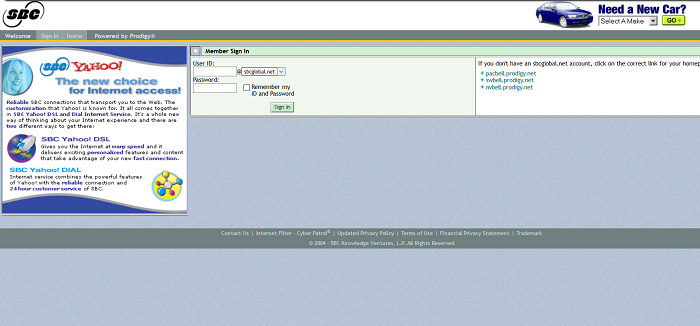
How Do I Sign Up for an SBCGlobal Email Account?
The original SBCGlobal Email website ( http://www.sbcglobal.net ) is no longer available. Previously, it had re-directed to a number of different websites, including http://sbcglobal.prodigy.com, http://my.att.net and http://att.yahoo.com – but the SBCGlobal Email login page can no longer be accessed in this way.
Due to a series of migrations and integrations, you will also no longer be able to create a new email address with the @sbcglobal.net suffix. Instead, you will have to either create an AT&T Mail address, or a Yahoo! address.
If you want an AT&T email address, you can sign up by visiting:
https://currently.att.yahoo.com/
From there, click on the ‘Mail’ option, which can be found in the top right-hand corner, and then select ‘Create AT&T Account’, which you should see under the main ATT email login form.
On the first page, you will need to enter your wireless number and zip code in the respective fields, then click on the ‘Continue’ button underneath. This will provide you with the confirmation code that is needed to proceed. Once you have your confirmation code, simply follow the instructions to register for a new email account.
At present, the two options for email suffixes via this method are @att.net and @currently.com.
The alternative is to create a Yahoo! Mail account, which will have the @yahoo.com suffix and you can do so by visiting the main sign up page at: https://login.yahoo.com/account/create.
You will need to enter your name, your desired email address and your chosen password for the service, along with some additional personal details. Once you have done so, click ‘Continue’ to complete the process.
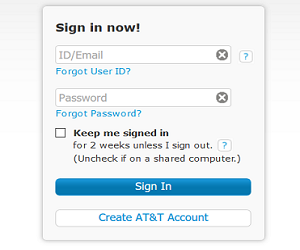
ATT.net and Yahoo! Mail Accounts ‘Unmerging’.
Prior to 2017, it was possible to have a merged email account, with both your Yahoo! Mail and AT&T Mail functioning as a single account. Essentially, this meant your combined inbox would show emails sent to either account and you were also able to log in to either inbox using the same shared login credentials.
However, since 2017, this option is no longer available. Moreover, previously merged accounts were unmerged as part of this separation process, with users returning to having both a Yahoo! Mail and ATT email login. This means you can no longer sign in to your Yahoo! Mail account using your AT&T credentials, or vice versa.
If your email address ends in @sbcglobal.net, @att.net or @bellsouth.net (or other AT&T legacy brands), your starting point for email sign in is from the https://signin.att.com webpage.
If your email address ends in @yahoo.com, then begin the login process at https://login.yahoo.com.
According to AT&T Customer Service, all passwords connected to your Yahoo Mail and ATT Mail were unaffected by unmerging process of the two services. Your passwords will have stayed as they were, unless you changed them at the time.
As part of the separating process, contacts, calendar information, old emails, and information associated with all Yahoo services, such as Yahoo Finance and Tumblr, was moved to your Yahoo Mail account, rather than your AT&T account, as part of the the decoupling in 2017.
To add to the confusion, AT&T recently replaced Synacor,the company that managed its web portal at www.ATT.net. AT&T has handed over that business to Verizon Inc. As Verizon owns Yahoo Inc, and Yahoo has managed email services for AT&T email customers for more than a decade, Verizon now runs both the AT&T email and the AT&T webportal services. The new co-branded AT&T webportal is called “Currently from At&T” and can be found at Currently.com or Currently.att.yahoo.com.
What Happened to the ATT.net Mail login page?
The ATT.net website is no longer working. After Verizon began handling AT&T Mail operations, the old www. ATT.net homepage re-directs visitors to https://currently.att.yahoo.com/.
You can still open https://digitallocker.att.net/, but this page has loading coding error, which make it re-load every 5 seconds. Https://digitallocker.att.net/ and https://cprodctnxsf.att.net/ are still do not re-direct properly to https://currently.att.yahoo.com/.
For this reason, AT&T Customer Service now recommends to begin the login process at https://signin.att.com, instead. If you still have this https://digitallocker.att.net/, or https://att.net/ bookmarked, then update it to: https://signin.att.com/.
What happended to the Sbcglobal.net Mail Login page?
The http://www.sbcglobal.net, http://www.sbcglobal.com and http://sbcglobal.prodigy.net domains are no longer workingThese URLS are now dormant, and will return an “Invalid URL” result in any browser.
The same is true for:
- http://pacbell.prodigy.net
- http://swbell.prodigy.net
- http://nvbell.prodigy.net
- http://www.prodigy.net
- http://www.bellsouth.net (Connection time-out).
For many years, http://www.sbcglobal.net re-directed users to http://home.bellsouth.net/, http://my.att.net/ and http://att.yahoo.com/, but this is no longer the case.
If you have an @SBCGlobal.net email account, you now must log in at https://signin.att.com.
How Do I Log in to My SBCGlobal Email Account?
How do I login to SBCGlobal net?
- To log in to your SBCGlobal Email account, you will need to access the main SBCGlobal Email login page, now offered by AT&T. This login page can found at: https://digitallocker.att.net. and at https://signin.att.com/. We recommend using the login URL at https://signin.att.com/, as the https://digitallocker.att.net URL often result in a re-loading loop.
- Once the page loads, simply enter your login credentials in the fields provided and then click on the ‘Sign In’ button underneath.
- If you are using a personal computer, rather than a shared computer, you can also check the ‘Save user ID‘ or ‘Keep Me Signed In’ option, which will keep you automatically signed in for two weeks, unless you specifically opt to sign out.
This login page allows users to access @sbcglobal.net or @att.net email accounts, along with a variety of additional domains.
These include:
- @currently.com
- @snet.net
- @bellsouth.net
- @flash.net
- @ameritech.net
- @pacbell.net
- @prodigy.net
- @nvbell.net
- @swbell.net
- @wans.net
- @sbcglobal.net
- @att.net
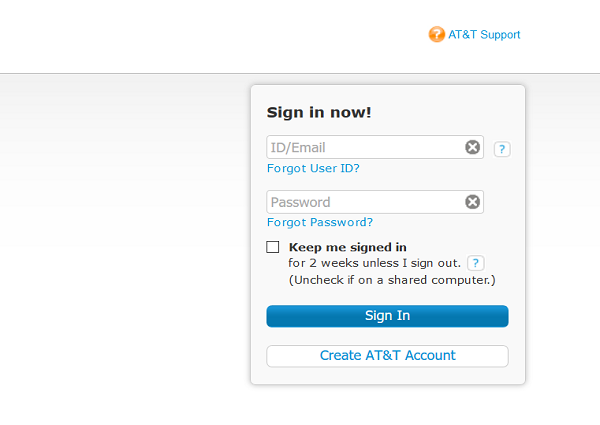
Once on the Sign In start page, Enter your SBCGlobal Email Address.
Enter your SBCGlobal Password.
Click on “Sign In”.
Why Am I Unable to Sign In to My SBCGlobal Email Account?
At times, users may run into problems when trying to log in to their account. However, most of these problems do have solutions, so the main difficulty is usually in identifying the cause of the issue, rather than resolving it.
Before trying anything else, it is important that you are using the correct URLs, which are: https://signin.att.com/ or https://www.att.com/olam/loginAction.olamexecute.
Again, we recommend starting at https://signin.att.com/, as many experience a re-loading problem when accessing at the https://digitallocker.att.net. So, avoid https://digitallocker.att.net.
You will also need to check that your internet connection is working properly. A simple way to do this is to simply refresh the page you are on, or try to visit any other website. If you have problems loading other pages, the issue is likely to be with your connection, rather than with the AT&T email service.
If you are sure you are using the right login page and you are certain your connection is working, but you cannot log in, the first step is to double check your login credentials have been entered correctly. It is easy to miss small details, such as typing an ‘o’ instead of a ‘0’, and you need to also remember that your password is case sensitive.
If you tend to copy your credentials from a saved document, double check that you have not accidentally copied a SPACE at the beginning or end of either your username or password, as this will register as a character.
You can check whether or not the AT&T email server is working by visiting:
https://www.isitdownrightnow.com/loginprodx.att.net.html.
If you continue to experience problems, there may be an issue related to your web browser, so you could try logging in using ‘incognito’ mode, or clearing your cache and cookies. Alternatively, you could try using a different web browser than your usual option. Some of the browsers that should work include Chrome, Firefox and Safari. Failing that, you could also try signing in via a different device, such as a mobile phone, tablet, desktop or laptop.
Finally, it may also help to temporarily disable any ad-blocking software or plug-ins, or set up exceptions for the ATT.net domain. This is because ad-blockers can occasionally interfere with login processes.
How Can I Reset My SBCGlobal Email Password?
If you have forgotten your password, or if you need to reset it for any other reason, you can do so from the main SBCGlobal email login page at: https://signin.att.com/ or https://digitallocker.att.net.
Once the page has loaded, click on the link labelled ‘Forgot Password?’ and follow the instructions. For verification purposes, you need to provide your User ID, as well as some personal information. Once you have done so, click on the ‘Continue’ button and follow the instructions to reset your password and regain access to your account.
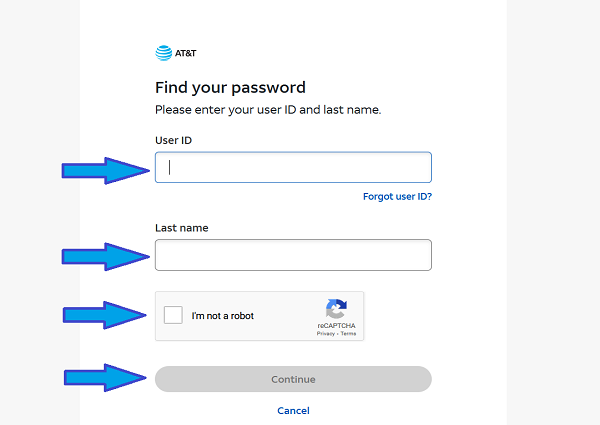
How Can I Recover a Forgotten SBCGlobal Email ID?
If you cannot remember your User ID, you may be able to recover it, as long as you provided a secondary contact email address during the sign up process. Assuming you did so, go to the main login page at: https://signin.att.com/ or https://digitallocker.att.net/.
After the page loads, click on the link labelled ‘Forgot User ID?’ and enter your secondary email address in the field provided, then click on the ‘Continue’ button. Once you have done this, your User ID should be sent to that address. If you cannot see the email in your inbox, make sure you check any junk mail or spam folders.
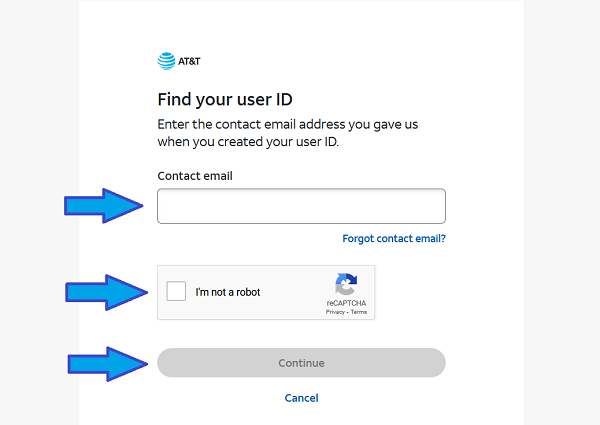
How do I Contact an SBCGlobal Email/ATT Support Representative?
If you want to chat to a ATT Customer Service representative, for example to reset your password or if you are having email login problems, there is a simple way to get to a ‘Live’ representative:
- Visit https://signin.att.com/.
- Click on ‘Forgot Password’ or ‘Forgot User ID’.
- Wait for the next page to load and the CHAT button to appear on the right hand side of your computer screen, or on your mobile phone, It may take 5 seconds to appear.
- Click on the ‘Chat’ Button.
- In the Chat Window, write: ‘Chat to representative‘ and click on ‘Send’.
- Write ‘Email’ and click on ‘Send’.
- Click on ‘AT&T Internet’.
- Click on ‘Online account & sign-in help’.
- Enter you First Name and click on ‘Send’.
- You will see the message: “Thank you. You will now be connected to a specialist for U-verse Broadband/Internet/e-Mail password resets/digital phone”.
- Explain your issue.
SBCGlobal Email and ATT Email FAQ.
What is SBCGlobal email?
SBCGlobal email is a discontinued email service that was formerly offered by SBC Communications. In 2015, SBC Communications merged with AT&T, and SBCGlobal email was migrated to AT&T’s mail servers. However, SBCGlobal email is no longer actively supported by AT&T, and it is recommended that users migrate to a different email service.
Can I still access my SBCGlobal email account?
Yes, you can still access your SBCGlobal email account by going to the AT&T sign in page and logging in with your SBCGlobal username and password. However, it is important to note that SBCGlobal email is no longer actively supported by AT&T, so there may be some features that are not working properly.
What are the benefits of using SBCGlobal email?
SBCGlobal email was a free email service that offered a large inbox capacity, spam filtering, and virus protection. However, it is important to note that SBCGlobal email is no longer actively supported by AT&T, so there may be some features that are not working properly.
What are the drawbacks of using SBCGlobal email?
SBCGlobal email is no longer actively supported by AT&T, so there may be some features that are not working properly. Additionally, SBCGlobal email is not as secure as some other email services.
How do I migrate my SBCGlobal email to a different email service?
There are a few different ways to migrate your SBCGlobal email to a different email service. One way is to use a third-party email migration tool. Another way is to manually export your email from SBCGlobal and import it into your new email service.
What are some good alternatives to SBCGlobal email?
Some good alternatives to SBCGlobal email include Gmail, Outlook, and Yahoo Mail. These email services are all actively supported by their respective providers and offer a variety of features, such as spam filtering, virus protection, and a large inbox capacity.
I am still having problems with my SBCGlobal email account. Who can I contact for help?
If you are still having problems with your SBCGlobal email account, you can contact AT&T customer support for assistance. See the ATT Customer Service Help Page.
I cannot Login to my SBCGlobal email or ATT email account.
There are a few common problems that SBCGlobal email users may experience. These problems include:
- Unable to log in: This is the most common problem. It can be caused by a variety of factors, such as an incorrect username or password, an inactive account, or a problem with AT&T’s servers.
- Email not sending or receiving: This problem can be caused by a variety of factors, such as incorrect email settings, a problem with your internet connection, or a problem with AT&T’s servers.
- Spam: SBCGlobal email accounts are prone to spam. You can reduce the amount of spam you receive by setting up spam filters.
- Viruses: SBCGlobal email accounts are also prone to viruses. You can protect your account from viruses by using a virus scanner.
If you are experiencing any problems with your SBCGlobal email account, you can try the following troubleshooting steps:
- Check your username and password for mistakes, unnecessary spaces, o vs 0 mistakes.
- Check that the CAPS LOCK is OFF on your keyboard.
- Make sure your internet connection is working properly.
- Try logging in from a different device.
- Clear your browser’s cache and cookies.
- Contact AT&T customer support for assistance.
- Reset your SBCGlobal Email password or ATT Email password, as this re-syncs your SBC Global email address with the ATT system. You can ask a ATT Customer Service representative to do this manually, through their chat service.
If you have tried all of the above and you are still experiencing problems with your SBCGlobal email account, then contact ATT support or migrate to a different email service.
Extra tips for avoiding SBCGlobal email problems:
- Keep your software up to date.
- Be careful about opening emails from unknown senders.
- Use a strong password and change it regularly.
- Use a virus scanner and keep it up to date.
What Happened to SBCGlobal.net Email?
SBCGlobal email was discontinued by AT&T in 2021. This was due to a number of factors, including the increasing popularity of other email services, such as Gmail and Outlook. Additionally, AT&T was looking to consolidate its email services and focus on its own brand.
If you have an SBCGlobal email account, you can still access it by going to the AT&T sign in page and logging in with your SBCGlobal username and password. However, it is important to note that SBCGlobal email is no longer actively supported by AT&T, so there may be some features that are not working properly.
AT&T has recommended that users migrate their SBCGlobal email accounts to a different email service. You can do this by using a third-party email migration tool or by manually exporting your email from SBCGlobal and importing it into your new email service.
What are the SBCGlobal.net SMTP email settings?
The email settings for SBCGlobal.net are as follows:
Incoming mail (IMAP)
Server: imap.mail.att.net
Port: 993
Security: SSL/TLS
Username: Your full SBCGlobal.net email address
Password: Your SBCGlobal.net password
Outgoing mail (SMTP)
Server: smtp.mail.att.net
Port: 465
Security: SSL/TLS
Username: Your full SBCGlobal.net email address
Password: Your SBCGlobal.net password
Note: SBCGlobal.net also supports POP3 email, but IMAP is the recommended protocol.
To configure your email client with these settings, see your specific email client help guide.
Make sure that you have entered the correct settings for your email account.
If you are still having problems, try restarting your email client.
If you are still having problems, contact your email client’s support for assistance.
Sbcglobal Email not working – How can I fix it?
Again, check your username and password. Make sure you are entering the correct information, check for o and 0 mistakes, capital letters, leave out spaces.
- Make sure your internet connection is working properly. Try restarting your modem and router.
- Try logging in from a different device.
- Clear your browser’s cache and cookies.
- Update your email client to the latest version.
- Reset your password to re-sync your account.
- Contact AT&T customer support for assistance.
If you have tried all of the above and you are still having problems with your SBCGlobal email account, you may need to migrate to a different email service.
How do I delete or deactivate an Sbcglobal.net email account?
You cannot delete your SBC Global mail account if it is associated with an active service. You need to log into the primary email to delete all of the emails that are associated with this account.
If you delete all the emails in your account then it will not affect or deactivate your account. You will need to keep the email account that is tied to your ATT wireless account, as you will need to log in to view your bills and other information.
If you want to delete an unnecessary SBCGlobal email account, then keep in mind that Sbcglobal.net email accounts are technically serviced by AT&T but they were not originally created in the ATT system. This means that when you log in to your www.att.com profile for your SBCGlobal email account, it will not look like a AT&T “free email” account. If you want to delete this email account, ATT recommend signing out of your email address from all devices (and stop syncing to your phone), then wait 3 months. After 3 months, the ATT system will automatically delete the account, if there aren’t any sign ins (or even login attempts).
Thanks a lot for the help. Have a really old @sbcglobal.net email account, and I couldnt quite figure out what had happened to the old login page. All sorted now.
I have been run around in circles for hours and still cannot log in. I keep getting the page saying it is not available. Words fail me for how much Im tired of ATT.
Me too! I think, in my case I have a “legacy” email address from SW Bell. I guess I should just go to Google on everything! I ain’t getting anywhere. I have debated for some time on what to do with “sbcglobal”, its too long and occasionally I get a place to show my address and it does’nt fit. Anyway, if anyone from AT&T sees this, there are a few of us out there who have this old e mail address who are frustrated.
When AT&T separated legacy accounts (e.g. @sbcglobal.net, @swbell.net, @pacbell.net, @bellsouth.net, @att.net) from Yahoo, many legacy account users experienced problems trying to access their email.
If you are still having login problems, go through the following checklist:
Log in from Signin.att.com, rather than Att.net, and update your bookmarks.
Clear the cache and cookies on your browser.
Test with a different device, such as a mobile phone, or different laptop.
Test with a different browser.
Update your browser to the latest browser version. Internet Explorer and/or a Microsoft Edge browser older than version 15, must be upgraded.
Disable browser tools or add-ons.
Disable your firewall.
Enable Adobe Flash Player, or install Flash player and enable it.
Make sure that Java is up-to-date at Java.com/en/download.
Still having problems? The best way to contact AT&T Support now is through their Chat Function: Visit the Password Reset page, at att.com/acctmgmt/fpwd/lander, then click on the floating ‘Chat’ button on the right hand side of the screen.
Type in ‘Chat to representative’.
Type in ‘Email’.
Click on ‘AT&T Internet’.
Enter your First Name, and wait for a Customer Support representative.
Adobe no longer supports Flash Player after December 31, 2020 and blocked Flash content from running in Flash Player beginning January 12, 2021. see: adobe.com/products/flashplayer/end-of-life.html
Thank you for letting us know.
I have lost the sbcglobal email that was coming to my computer through an outlook hookup. It will not retrieve any emails and just shows that attention is required to fix it. I enter the password and it appears for a few seconds to be fixed, but then it shows attention needed again.
We suggest that you contact an AT&T Community Specialist on the ATT Community forum at forums.att.com.
Nobody talk english
(“Nevertheless, some customers continue to use SBCGlobal email addresses and these continue to be supported)” We are not supported. AT&T made one hell of a mess with SBCglobal. I have also spent hours and hours trying to get my account each time my new password is “accepted” but still will not work. Hours and hours of my time wasted. I have already canceled ATT phone service and very soon will also drop ATT internet service.
ATT really screwed up SBC emails and caused a great deal of stress.
If you have your SBCGlobal email account linked with a AT&T account, then you can reset your password for your myAT&T login, which will also reset your SBCGlobal email password.
When you have access to your email account agin, you can then set up a wireless number, as a new method to reset your password to make the process it easier in the future.
I agree! The switchover/migration has been an utter nightmare for me. My old sbcglobal account has been hacked twice in the last 3 months and emails every one of my contacts. I have no way to get rid of the account. Already spent hours of frustration on this terrible mess.
I keep getting a pop up message that my sbcglobal settings are out of date.
When I try to fix it, nothing happens, and I keep getting the messages.
I finally managed to get email to download on older sbcglobal account on my laptop. Seemed to have to do with newer “Current” event. But I too have been run around in circles on iPhone and another laptop. Sometimes I get message that password or id is wrong though they are same I just used to get here. Once I got through a process only to see a message pop up “bad request.” No idea why I got scolded that way and no way to ask what it meant. I’ve been trying to find a live body to talk with. So far no luck.
I forgot my favorite hobby,how to get it back??
I had two email accounts with sbcglobal.net and no longer can get into either of them. It seems like my passwords were changed and my security questions/answers as well. I used one of these to set up an Amazon.com account and cannot get into it now either. How can I get access to them again?
I have the same problem about change of security question at Att.
This is a struggle and is trying my patience! There doesn’t seem to be a way to get Sbcglobal.net to recognize my email address! Everywhere asking for my email address yields me the same answer – this address doesn’t work! How can that be? I’m receiving email at that address on another device set up a couple of years ago! And this automated chat is for the birds! I would like to chat with someone (not a machine)! Please find some way to help! And I’m not totally stupid with computers!
I’ve had this email address for 10+ years and in the last year and a half have had nothing but problems. Every account I’ve ever signed up for is linked to this email, and currently the only way I can access it is through a cell phone I’ve already replaced. When I select “forgot password” it takes my ID and last name only to tell me I haven’t provided enough information to reset. I haven’t called yet due to all the horror stories, but I can’t have two phones simply to access email. If you just google “sbcglobal email” it’s dozens of complaints just like this, and no solutions. This is ridiculous.
i am again trying to reset my sbcglobal.net password and i dont know the answers to the questions. i set up an att.net email account to send my requests to but apparently nothing is linked and now i cant access my sbc account. help
I do not have an AT&T account and can not sign into my sbc global.net email account. What am I supposed to do????? And I will not be able to see your reply on my email because I can’t get to it!!!!!
How can I get my domain grandslammerz .net taken off your blocked list?
Yahoo, Google, AOL, ATT and other ISPs are targets of spammers. If you server security issues, you may get blacklisted by one of these ISPs.
Yahoo Mail and ATT Mail does not reveal their blacklist practices. They use your sender’s IP reputation to determine if your email is trustworthy.
IP Reputation can be determined by:
Yahoo, Google, AOL, ATT and other ISPs are often targets of spammers. If you have a security issue on your server, you likely will get blacklisted by one of these major ISPs.
Below I go over our process to removal your server’s IP from the Yahoo blacklist.
Yahoo Email Blacklist Policy
Yahoo! does reveal their blacklist practices, but they like most email service providers use your sender’s IP reputation to determine if your email gets though. Here are just a few of the items know to impact your server’s sender reputation.
Blacklistings
Email Volume
Complaint Rates
Spam Trap Hits
Bounce rates
Email Sent to Unknown Users
Total Email Volume
IP Neighborhood
Spam Trap Hits
Changes in Email Volume
History of IP Address
Check your server’s IP reputation at SenderScore.org, aim for score above 80:
Beware of these issues:
A user account used to send spam.
Web application used to send spam.
Bulk emailing from mailing lists, newsletters, forums & blogs.
Bulk forwarding of email to Yahoo Mail/ATT Mail.
If you forward email to Yahoo and mark it as spam, Yahoo will penalize your server.
Yahoo Mail and ATT Mail does not like cPanel much. Configuration can trigger about 150 retry attempts per initial failure. Adjust the retry limits to fix this.
Typically, the way you know email is rejected/blocked is you will get a message like this:
421 4.7.0 [TS01] Messages from <1.2.3.4> temporarily deferred due to user complaints -<1.2.3.4> ;see http:// postmaster.yahoo.com/421-ts01.html.
or
553 5.7.1 [BL21] Connections will not be accepted from 1.2.3.4.
The important part is the error code, such as “BL21” or “TS01“. These tells the specific SMTP error that Yahoo! is returning.
To Fix the Problem:
Your server is blacklisted for a reason. Find that reason, or you will simply be blacklisted again.
Don’t forget DNS.
Make sure that:
Reverse DNS resolves to a hostname.
Make sure the hostname has a A record.
DKIM is working properly.
The, visit https:// help.yahoo.com/kb/postmaster, for Yahoo Mail issues. Click on ‘Contact Us’, then fill out the form.
Each of my sbcglobal.net accounts is now unavailable. Before that, my att.net account was transferred off my task bar so I switched to gmail. Google stores passwords if asked, keeps a list. Might be their way of taking over Internet, which is no longer “free.” Ads popup, interfere with every task. Who owns us? Spyware everywhere, decides what we’ll see, what we might be likely to buy. A virtual lifestyle chains us to handhelds 24/7. Creator is scratching his head?
Does anyone know how I can access my recently deceased sister’s SBCGlobal email account? I am the executor of her estate and have all the required documentation to provide if necessary. I have her Login ID, but the password(s) I have do not work. I do not have her cell phone any longer so sending me a reset code is useless.
Any advice or direction would be greatly appreciated.
Thanks,
Neil
Did you ever get an answer to this? I have the same problem trying to access my deceased father’s account.
I am the president of a Toastmaster Club that uses EasySpeak. One of our members has a @sbcglobal.net email. When we send emails the sbcglobal.net filters believes this is spam and the message is blocked. Based on the bounced email the EasySpeak marks the email address as undeliverable.
Is there any way to white-list the EasySpeak domain for this user?
Thanks,
Mike
I can NOT no longer access my sbcglobal account. All my personal and business information is on this email. Please HELP
Thanks Yvette
Whenever I try to answer mails from my aunt, my mail gets bounced.
Could you please look into this.
Please contact me for further information.
My mail domain starts with a number, and I think that is the problem.
Many thanks
Jacob
My account has been hacked and I can not get into it my security questions are not even working
Nothing works and don’t bother. representatives that don’t comprehend english. 800 2882020 is useless as well. OMG what a joke as you just get disconnected. Call ATT is useless as well as the simpletons who work there cannot help with any locked sbcglobal.net account. They cannot grasp that one does not have ATT. Horrible beyond horrible, and I am so glad I have no service with such a criminal organization.
I have had a sbcglobal.net email for many years and cannot access it now. I get a message stating “That user ID doesn’t seem to work here. Sign in with a different ID.
CARE CODE: 205.4. I have an option of creating an ID or going through ZenKey. How do I fix this? I do not want to change, as I said I have had this account for many years and this is what is used for all of my business. Also, below it asks for my email, if I cannot access it how does this help me?
Need to get in my email. Sbcglobal.net.
At one time I was able to have mail automatically forwarded from my SBCGlobal.net email to my gmail.com email. It stopped working so I went into the settings for the AT&T Yahoo account and entered the email address in the forwarding field. There is a blue button that says Verify, but it appears to be nonfunctional. When I click it nothing happens, but I do see a message that says “This email address is waiting to be verified. Please follow the instructions sent to myusername.gmail.com. The message never appears in my Gmail and yes I checked the SPAM folder.
Unfortunately, there appears to be to way to call anyone at AT&T since I no longer live where there is AT&T phone service.
My SBC global.net account had been hacked. I am unable to have any access. Found several accounts listed: georgeannexxxxxx @yahoo.com, lorrainexxxxxxx @yahoo.com.
New contact email lawrencesxxxxxx @comcast.net
What is the current procedure for extracting mail, contacts, tasks and calendar information from an SBCGlobal Email account, especially in the case of a non-working password?
I am rebuilding a Laptop for a client to install Win10 and want to transfer the above items to a new account (probably not GMail). At this time I would prefer to use a local account (not a MS Account) and not use MS People (not sure if possible yet), and not their ‘baked in’ Calendar product. MS has a short memory, Netscape vs IE comes to mind! For those with a huh in the face, IE was also baked into the operating system, forcing difficulty in using Netscape a much better product. That is why the PEOPLE could force them to scrap the old EDGE crap (because we could use Chrome, AND DID). Currently evaluating EM for Local Client for IMAP support, but not sure how well it supports ‘:mailto’ function in Chrome. Currently MS People is in a ‘pre-release beta development idea’ phase in that it is not integrated with anything (other than one or two of their product). It has no export support, no Imap/Pop support that works, no reports, no grouping. The Calendar ‘product’ and their view of ‘tasks’ is extremely limited (no subtasks, etc.) and is their way or no way. Another example of MS buying competitors and burying their products….but I digress.
April 3, 2021
For about two weeks my husband and I started noticing that we could not access our sbcglobal.net email on our pc anymore. Looks like the commentors above have been having trouble for a lot longer than us. I tried to call AT&T and it was futile. Not a single person could comprehend what I was telling them. Finally I found this site. Why can we both get our email on our phones and ipads but no longer on our pc? Is there a possibility to get an answer? My life is on that email account. Also, many months ago we could no longer get our emails via Outlook. Just one day they stopped. What is the solution? I have tried to log in using signin @att.com but that takes me to at&t but there is no email anywhere. HELP! WE NEED ANSWERS.
You might try getting an OAuth account key and enter that as your email password. That works for us on a PC using Thunderbird and a Kindle using it’s email app. Instructions for getting a OAuth key are found on various ATT postings.
I have not been able to access my sbcglobal account on my iphone since May29, 2021
Now I can no longer access my sbcglobal account on my laptop with any server. I do my
banking on line and receive bill through email. I do not have an ATT account. I spent
really, 8 hours one day trying to resolve this issue. No one could find the problem.
I have been told to delete account, change password, 5 times, and nothing helps. This is
getting to be a real issue. ATT needs to get some answers and people to help correct
the problems. Seems like I’m not the only one WHAT’S UP!
Hello there!
So, we are selling our house and moving, and canceling our AT&T phone service and DSL line. We’ve had them for over 20 years, and our email addresses are sbcglobal.net domain. I want to keep our email addresses active going forward, but we will not have AT&T service at the new address. How do I set this up to separate and keep our email addresses going, without dependency on maintaining AT&T as our ISP?
When I try to get into my sbcglobal.net email it says that it cannot get in. BUT, it sends a verification code to that email and I should get those code and type it in to get into my email. If I CANNOT get into my email and they send the codes to sbcglobal how can I ever get in?
I have not been able to access my sbcglobal.net emails on my cell phone since June 2021. I was able to go through Safari and change my password and access it through my cell phone browser on Safari. All of a sudden last week, that stopped working. I am being directed to the att page to log in but it does not recognize the email address. I don’t know what to do at this point because I am unable to access my emails on my phone or my laptop. Can anyone please tell me what to do to access my emails. This is my only email account linked to everything. Please help!
Can not access sbcglobal.net. When trying to reset password, rejects stating answers to security questions are wrong. tried calling AT&T but they couldn’t help. Whats the next step
For the last two months my sbcglobal email keeps telling me i signed in to many times on all my computers and wont let me sign on. But it is working fine on my phone. I dont get it. I have to keep putting a new password in every day to get my emails and docs. this is nuts. I want to change our business over to another email address. How do i do that without loosing everything.